Usage
How do I use the extension?
You can generate comprehensive YouTube video notes effortlessly with just one click – it's that easy!
Navigate
- Navigate to youtube video and click on YT Notes chrome extension icon.
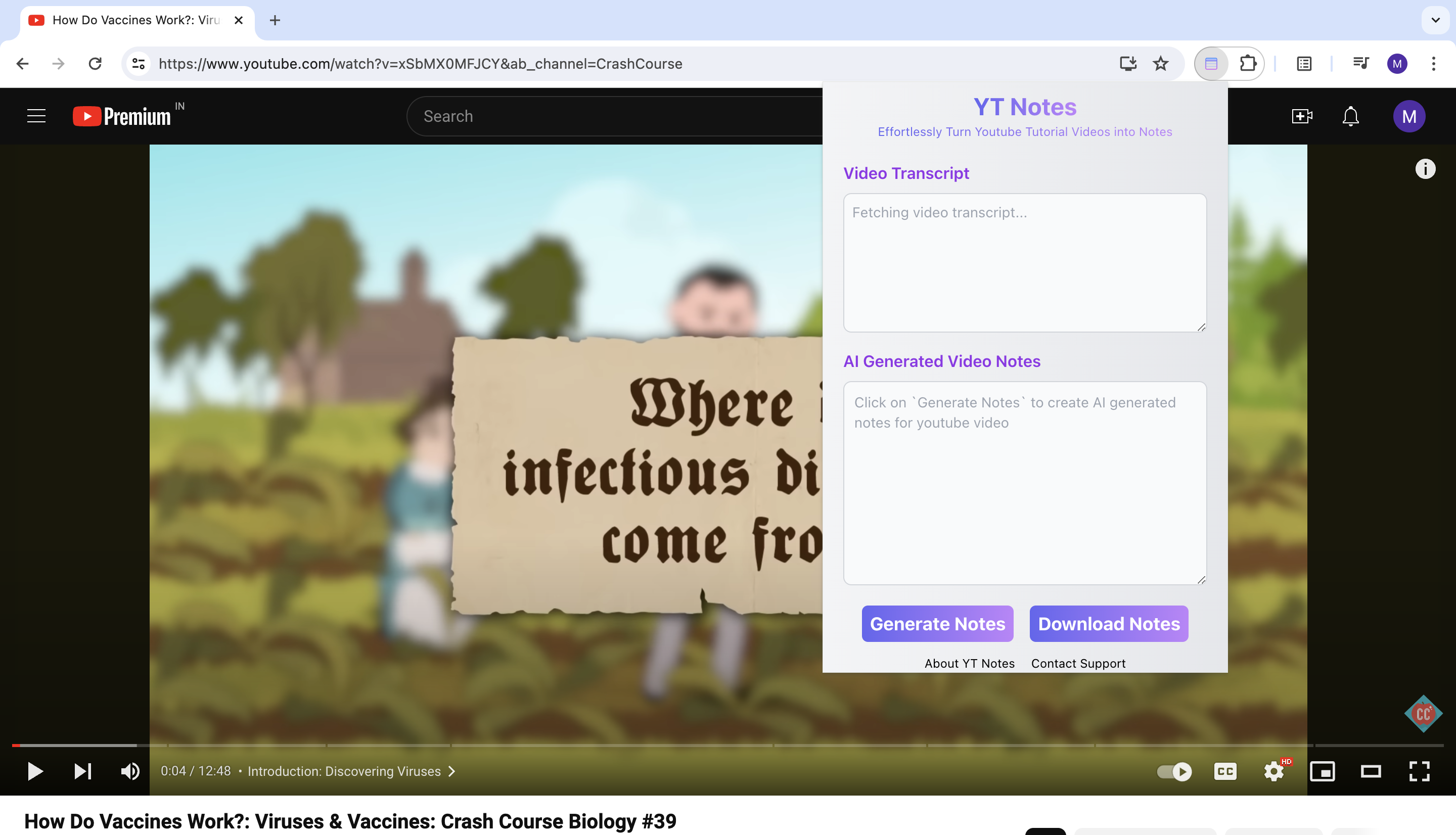
Fetch
-
YT Notes will automatically fetch video transcripts in few seconds.
-
Generate button will remain disabled till video transcripts are fetched.

Generate
-
Click on
Generate Notesbutton once enabled. -
Note generation may take upto 30 seconds based on the length of video.
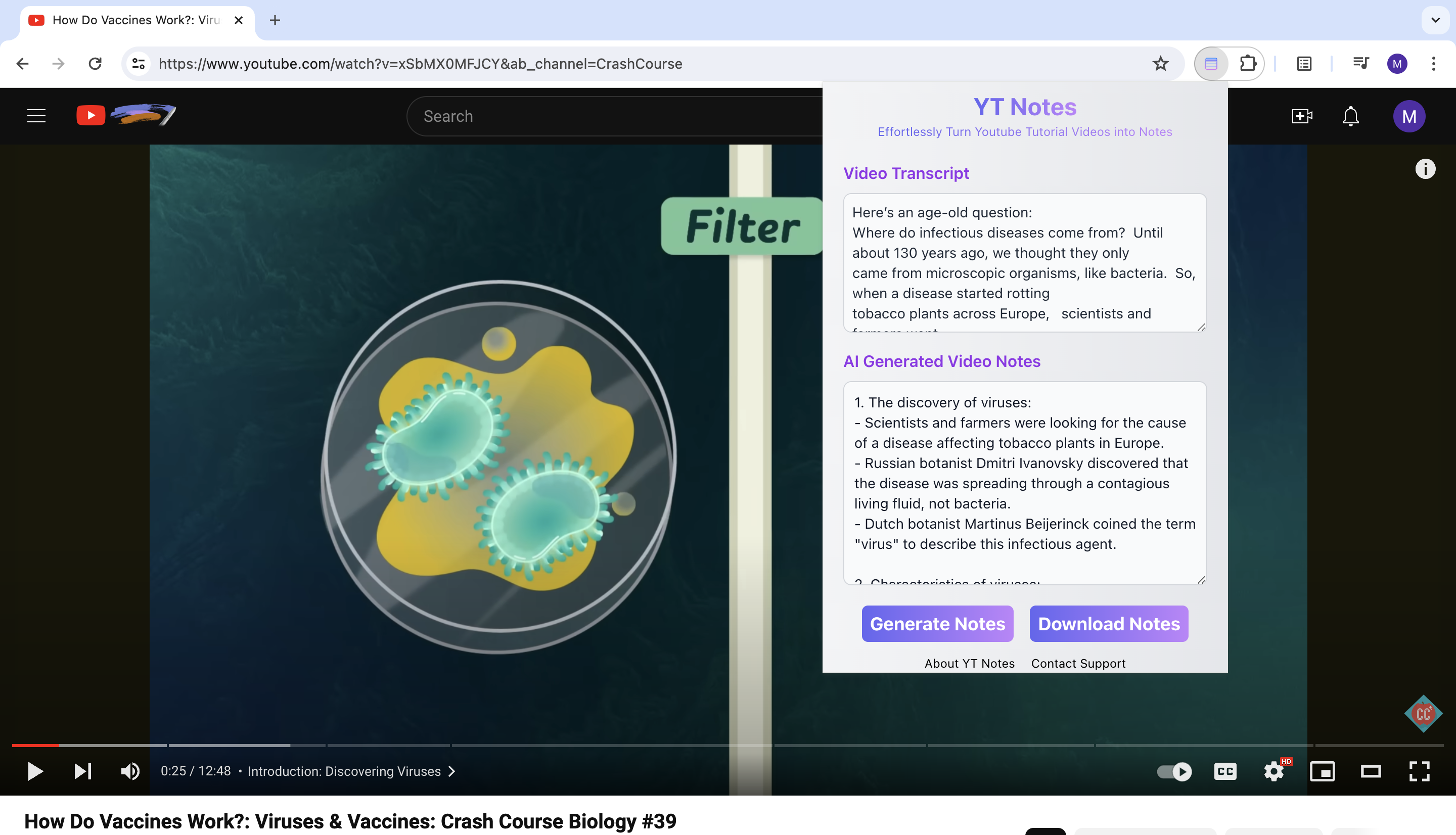
Download Notes
- Click on
Download Notesbutton to download AI generated notes as a text file.
Can I customize the extension settings?
Currently, the extension is not customizable. However, we are committed to improving our product and adding new features based on customer feedback and suggestions. If you have any ideas or requests for features you'd like to see, please let us know by reaching out to our support team at support@verdinapps.com. Your feedback is invaluable in helping us enhance the extension to better meet your needs.